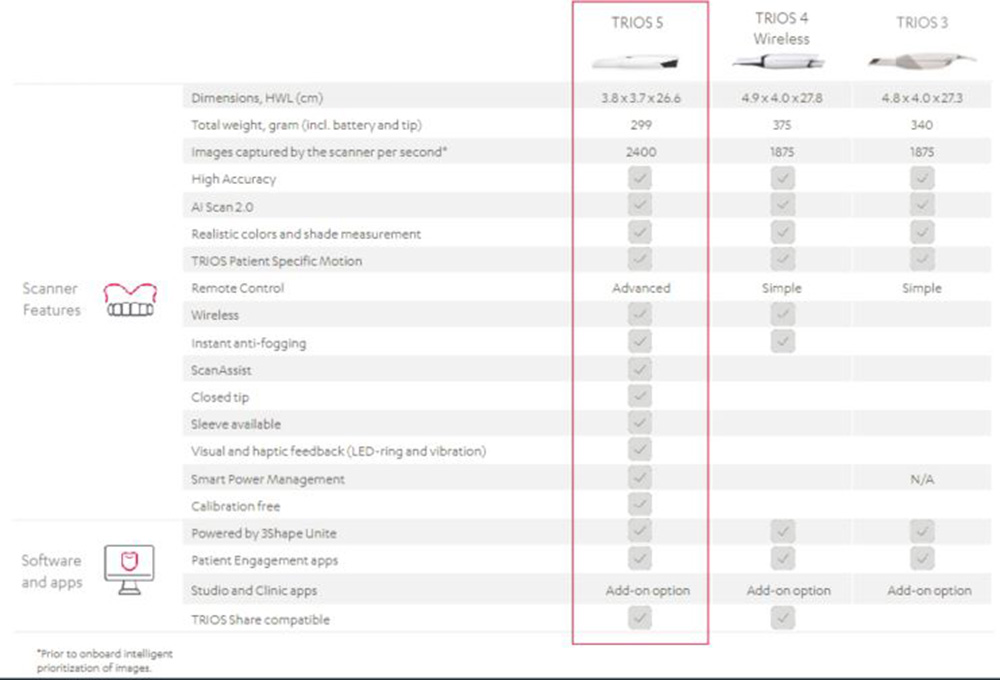3Shape
TRIOS 5
ERGONOMIC
A scanner that just feels right.
Easier to hold in pen grip
Less strain on hands and wrists, more efficient work – especially for people with smaller hands.
The physical body of the scanner is designed smaller than T4. Especially the width and height, which is important for the pen grip.
What is TRIOS Share?
TRIOS Share is a solution that enables our users to carry their wireless TRIOS scanner around in the clinic and scan and plan using the existing PCs and screens
Digitize your entire clinic with just one TRIOS wireless scanner.
Effortless
Effortless scanning with our new scan engine: ScanAssist
Independent of scan strategy
ScanAssist can help especially new users who have not learned the recommended scan strategy yet.
Avoid mis-alignments
ScanAssist simply makes it harder to run into mis-alignment issues and they are easier to fix.
Battery power
Get 7 days of sleep mode or scan up to 33 patients
The scanner automatically goes to sleep mode after a few minutes of not being in the scan page.
In sleep mode the battery will last for more than 7 days. This way you can leave the battery in the scanner and not worry about it being drained the next day.
With a scan time of 2 minutes1, the battery will allow you to scan up to 33 patients, or 66 minutes per battery.
Charge 60 minutes to achieve 80 % battery power. Charge for less than 2 hours to achieve 100 % battery power
TRIOS 5 marks the end of user calibration
Our new scanner is calibration free, meaning users don’t have to spend time calibrating the scanner to achieve the best scan quality. The scanner comes with a factory calibration that is designed to last throughout the scanner’s lifetime.
User guidance and convenience taken to the next level
Haptic feedback and LED ring for user guidance: 360° LED ring and haptic feedback for system input communicated directly to the hand piece. The LED ring will tell the user when the scanner is connected, ready to scan, catching scan data, or low on battery.
A second button for improved navigation and scan analysis: The top one activates scanning. The new, lower button activates the in-software navigation, allowing you to analyze the scan and complete a full workflow without touching the PC or MOVE+
Fluorescence scanning to assist in caries diagnostic
• Monitoring of patients’ caries development through TRIOS Patient Monitoring to facilitate patient engagement
• Early detection of occlusal caries to support preventive care
• One-sweep fluorescent scanning – as you know it from T4 to assists dentists in caries detection.
• Globally available with TRIOS 5
Hygienic
TRIOS 5 sets new standards in hygienic scanning
Autoclavable scan tip providing a microbial barrier.
Microbial barrier validated to last at least for 100 autoclave cycles
Significantly reduced risk of cross contamination with the closed tip
The tip prevents cross contamination as the scratch-free sapphire glass prevents the patient to get in contact with anything but the tip
Single use sleeves adds an extra protective layer
No cross contamination possible via the scanner body. A more hygienic solution when handling the scanner. The sleeve is put over the scanner body before scanning
Easy cleaning and disinfection
Easy cleaning of scanner body
The shell has been designed in one piece, making it easy to clean and disinfect.
Easy cleaning of all surfaces with the new pod
Other than looking great and the option of flexible scanner placement, the pod allows for easy disinfection as it can be disassembled and there are no cracks in which soil and bacteria can build up
Two-button design
Other than being more user friendly and easy to handle, the two-button design is also more hygienic, as you can complete a full workflow without touching the mouse, screen, or MOVE+
| Handelingen | Scannen |
|---|---|
| Kenmerk | Trios 5 |